'PDA'에 해당되는 글 3건
- 2009.07.07 Nuevasync을 이용한 Google Calendar Syns
- 2008.08.13 spb insight - pda에서 rss 을 읽자
- 2008.08.13 gMobileSync - 구글캘린더와 pda 일정 싱크 프로그램
Nuevasync을 이용한 Google Calendar Syns
취미 2009. 7. 7. 17:46
필요 사이트 : http://www.nuevasync.com
일단 위에 사이트에 가입, 그리고 사용할 서비스 셋팅~ (현재는 일정과 연락처 외엔 안된다.)
Windows Mobile 설정법
To configure your Microsoft Windows Mobile device:
- Before setting up your device, first configure your services on the NuevaSync site.
- Open "Programs\ActiveSync".
- Select "Menu\Add Server Source..."
- Under "Server address" enter "www.nuevasync.com". Make sure you leave the secure connection box checked.
- Under "User name" enter your NuevaSync user name.
- Under "Password" enter your NuevaSync password.
- Under "Domain" enter "nuevasync.com".
- Check the "Save password" box.
- Tap "Next".
- Uncheck "Mail" and "Tasks". Also uncheck any other service you do not plan to use. For example, if you want to sync only your calendar, make sure "Mail", "Contacts", and "Tasks" are all turned off. If you want to sync contacts and calendar, only "Mail" and "Tasks" should be unchecked.
- Tap "Finish".
쉽죠~
Exchange server을 사용하기 때문에 wifi만 된다면 어디서든 gcalendar과 싱크할 수 있다.
'취미' 카테고리의 다른 글
| miui롬 루팅 후 할 작업 (0) | 2011.04.16 |
|---|---|
| [맛집] 안양 가야밀면 (0) | 2011.04.06 |
| WishList - 향수 (0) | 2009.05.18 |
| 자전거로 소래포구 가는 길 (0) | 2009.05.12 |
| 구김스 320_B 플라이 날개 크로스백 - 58,000원(http://dcx.co.kr) (0) | 2009.05.09 |
spb insight - pda에서 rss 을 읽자
PDA 2008. 8. 13. 16:27
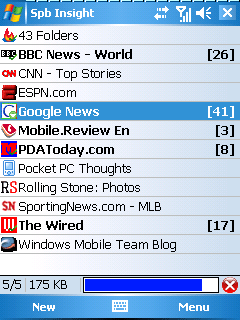
Rss 피드를 설정하면 싱크되어 있거나 무선랜으로 연결되어 있는 경우 자동으로 글들을 업데이트 해서 사용자가 원하는 위치에 저장해 준다.
(옵션에서 크래들에 연결 됐을 경우에만 업데이트 하도록 해줘야 한다.아니면...ㄷㄷㄷ)
제품에 대한 자세한 설명은 ↓
http://www.spbsoftwarehouse.com/products/insight/?en
'PDA' 카테고리의 다른 글
| pocket bloger (0) | 2009.03.17 |
|---|---|
| ms에서 지원하는 온라인 싱크 서비스 - myphone (0) | 2009.02.22 |
| gMobileSync - 구글캘린더와 pda 일정 싱크 프로그램 (0) | 2008.08.13 |
| launcher 프로그램 wktask (0) | 2008.08.11 |
| GPS 로그로 구글어스에서 경로 보기 - 미라지 (0) | 2008.07.28 |
gMobileSync - 구글캘린더와 pda 일정 싱크 프로그램
PDA 2008. 8. 13. 16:24
구글 캘린더와 모바일 장치의(ppc, smartphone) 일정을 싱크할 수 있도록 도와주는 프로그램이다.
설치하기 위해서는 .NET 2.0 Compact Framework 가 필요하다.
http://rareedge.com/gmobilesync/
설치하기 위해서는 .NET 2.0 Compact Framework 가 필요하다.
http://rareedge.com/gmobilesync/
'PDA' 카테고리의 다른 글
| pocket bloger (0) | 2009.03.17 |
|---|---|
| ms에서 지원하는 온라인 싱크 서비스 - myphone (0) | 2009.02.22 |
| spb insight - pda에서 rss 을 읽자 (0) | 2008.08.13 |
| launcher 프로그램 wktask (0) | 2008.08.11 |
| GPS 로그로 구글어스에서 경로 보기 - 미라지 (0) | 2008.07.28 |





